Connor has been helping Ryan, by teaching him how to edit titles; and from a previous post you can see that he managed to get to grips with it. However,Ryan didnt how to change the comp size to fit our movie; resulting in more work correcting this error. Although, this was an easy job and didn’t require much knowhow. Simply expanding the comp size then re adjusting the text in the titles to fit the new dimensions (as this was a simple task that could get complicated if unfamiliar with the program, I took over).
Once Ryan had finished with the titles I made the main title this was done by gathering inspiration from a videocopilot tutorial I saw and adding my own twist to it. I have taken some screen shots of the processes to go along with a description of what I have done.
One of the first steps in creating the main title was, to create the comp area (ensuring it was the same as the rest of our project). Following this I created the text which was “Relentless Possibility”, the name of our film, this was using the same font as the rest of the titles. Some of the specifications are:
- Font - Chaparral Pro
- Font size- 190
- Font style- Bold
- Colour- White
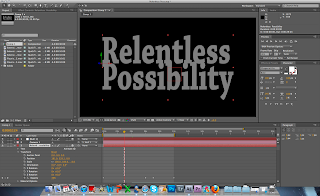 Once I have created the text and positioned it how I want it to be laid out, I set some key frames. These key frames can control opacity, position, scale, etc. By setting a key frame at the beginning of time line, it will control what the text looks like at the beginning of the clip. For example, at the beginning of this clip I have a key frame set in opacity, to zero percent; this mean that the text will not appear, until I add a second key frame with a higher percent.
Once I have created the text and positioned it how I want it to be laid out, I set some key frames. These key frames can control opacity, position, scale, etc. By setting a key frame at the beginning of time line, it will control what the text looks like at the beginning of the clip. For example, at the beginning of this clip I have a key frame set in opacity, to zero percent; this mean that the text will not appear, until I add a second key frame with a higher percent.This will mean that the text will gradually increase it's opacity percent until it hits the key frame with the maximum in it. This same technique can be applied to other fields such as scale, this means you can create the illusion of the text coming towards you.
Once I have the text lined up, the hand made effect perfected and the length of the clip corrected, I can start adding some cool effects. To do this I downloaded the evolution pack from videocopilot. Videocopilot is an online group that record and produce special FX for purchase; using these I added some vines that will appear as though they are growing out of the title.
Once I completed the title, I exported it as a .mov file (quick time movie) I used this format instead of a .wmv (windows Media Video) as I am using a apple Macintosh to edit my clips.

